Local Disk Manager
Local Disk Manager (LDM) is one of the modules of HwameiStor. LDM is used to simplify the management of disks on nodes. It can abstract the disk on a node into a resource for monitoring and management purposes. It's a daemon that will be deployed on each node, then detect the disk on the node, abstract it into local disk (LD) resources and save it to kubernetes.
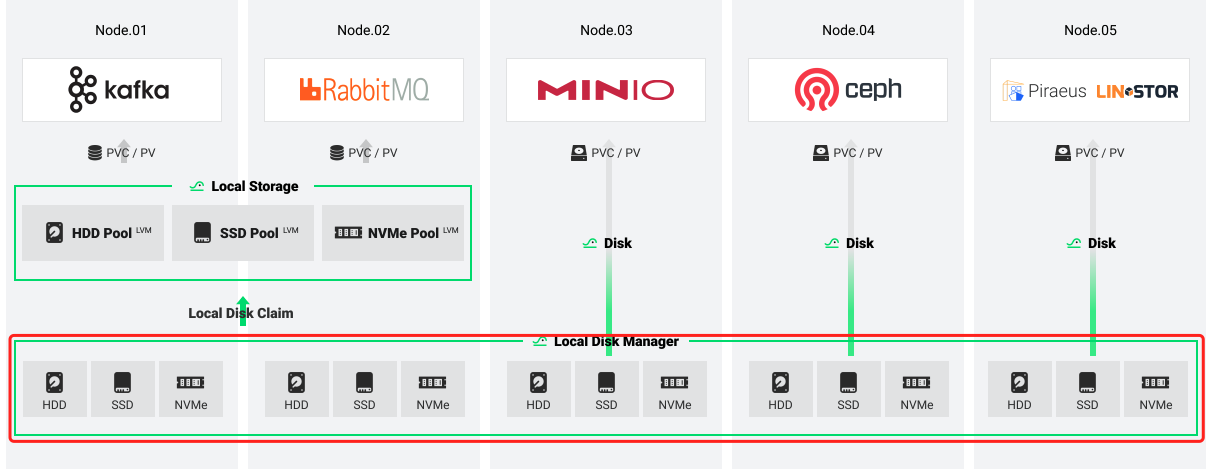
At present, the LDM project is still in the alpha stage.
Concepts
LocalDisk (LD): LDM abstracts disk resources into objects in kubernetes. An LD resource object represents the disk resources on the host.
LocalDiskClaim (LDC): This is a way to use disks. A user can add the disk description to select a disk for use.
At present, LDC supports the following options to describe disk:
- NodeName
- Capacity
- DiskType (such as HDD/SSD/NVMe)
Usage
Get the LocalDisk information.
kubectl get localdisk
NAME NODEMATCH PHASE
10-6-118-11-sda 10-6-118-11 Available
10-6-118-11-sdb 10-6-118-11 AvailableGet locally discovered disk resource information with three columns displayed.
- NAME: represents how this disk is displayed in the cluster resources.
- NODEMATCH: indicates which host this disk is on.
- PHASE: represents the current state of the disk.
Use
kubectl get localdisk <name> -o yamlto view more information about disks.Claim available disks.
Apply a LocalDiskClaim.
cat << EOF | kubectl apply -f -
apiVersion: hwameistor.io/v1alpha1
kind: LocalDiskClaim
metadata:
name: <localDiskClaimName>
spec:
description:
# e.g. HDD,SSD,NVMe
diskType: <diskType>
# the node where disks attached
nodeName: <nodeName>
# the owner of the allocated disks e.g. local-storage,local-disk-manager
owner: <ownerName>
EOFAllocate available disks by issuing a disk usage request. In the request description, you can add more requirements about the disk, such as disk type and capacity.
Get the LocalDiskClaim information.
kubectl get localdiskclaim <name>Once the LDC is processed successfully, it will be cleanup by the system automatically. The result will be recorded in the
LocalStorageNodeif the owner islocal-storage.